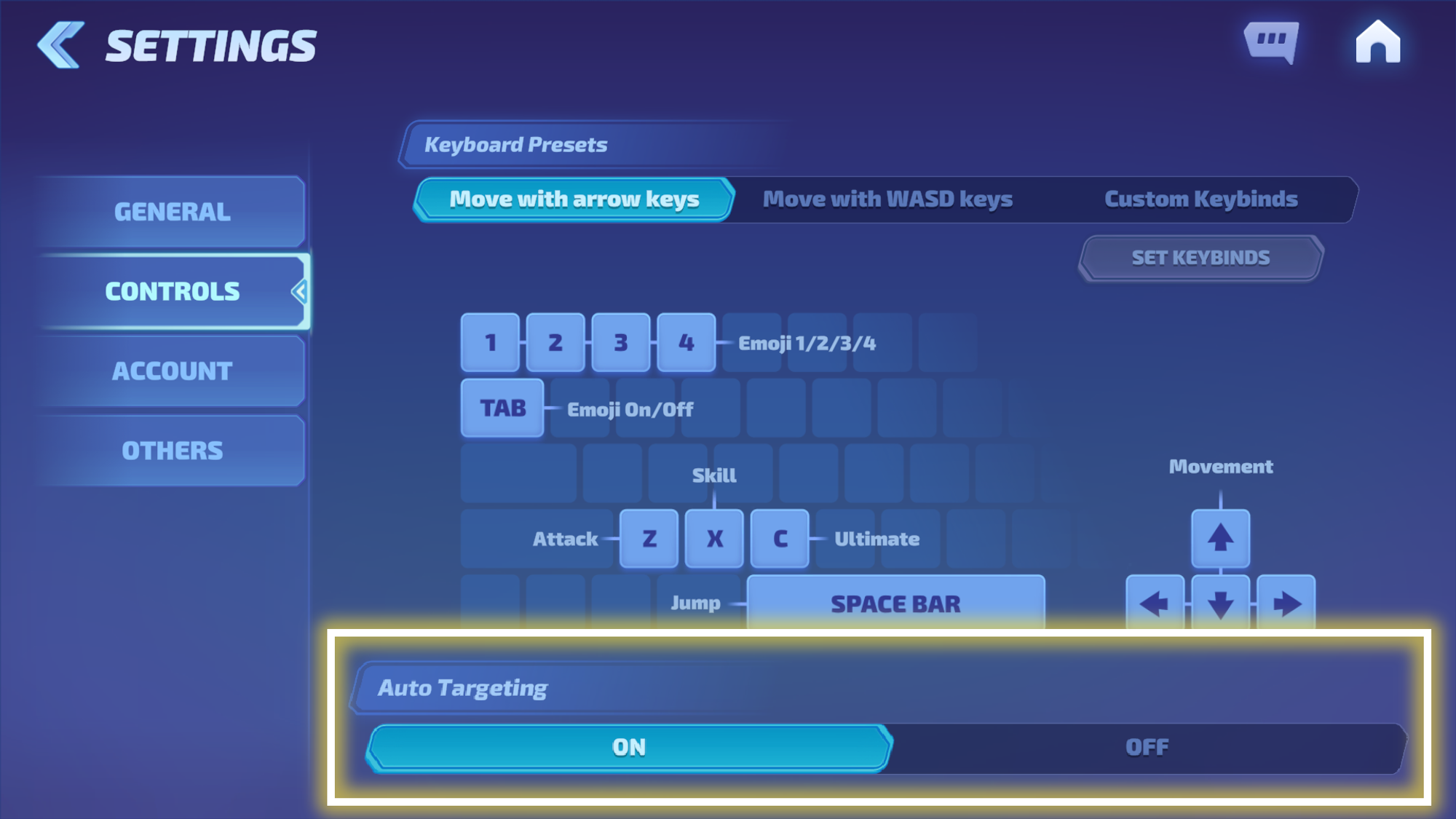Control Features
Move to the Lobby’s top right corner’s [≡] - [Settings] - [Control] screen.
1. On mobile
•
When set to [Locked]
The game will place the joy pad at a locked location to control your movements.
•
When set to [Fixed]
The initial touch point will become the center of the joy pad to control your movements.
•
When set to [Free]
The initial touch point will become the center of the joy pad that follows you around without going beyond the set area to control your movements.
•
Vibration / Auto Targeting
You can activate or deactivate these settings.
2. on PC
•
When set to [Arrow Keys]
◦
Arrow Keys(←↑↓→) Movement
◦
Spacebar Jump
◦
Z Key Basic Attack
◦
X Key Skill
◦
C Key Ultimate
•
When set to [WASD Keys]
◦
WASD Keys Movement
◦
Spacebar Jump
◦
J Key Basic Attack
◦
K Key Skill
◦
L Key Ultimate
•
When set to [Custom Keybinds]
◦
You can set the controls for actions such as Movement, Attacks, Skills, Jumps, Emojis, etc., by pressing the “Set Keybinds” button in the bottom.
•
Auto Targeting
You can activate or deactivate this setting.
3. Ranking
This is a feature related to Competitive Matches and is planned to be added in April.
4. Battle Log
Check out your recent Battle Logs at [Profile Image] - [Battle Log] in the top left corner of the Lobby.
(1) Battle Logs are displayed in chronological order, with the newest entry being at the top. You will be able to view the Levels of Legends and their equipped Abilities of the players you have played with.
(2) You can check out another user’s profile or add them as a friend by pressing their Legend icon.
(3) You can view the selected Battle Log’s replay.
(4) You can copy the selected Battle Log’s replay code.
(5) You can view a replay by entering its code in the code bar at the top.




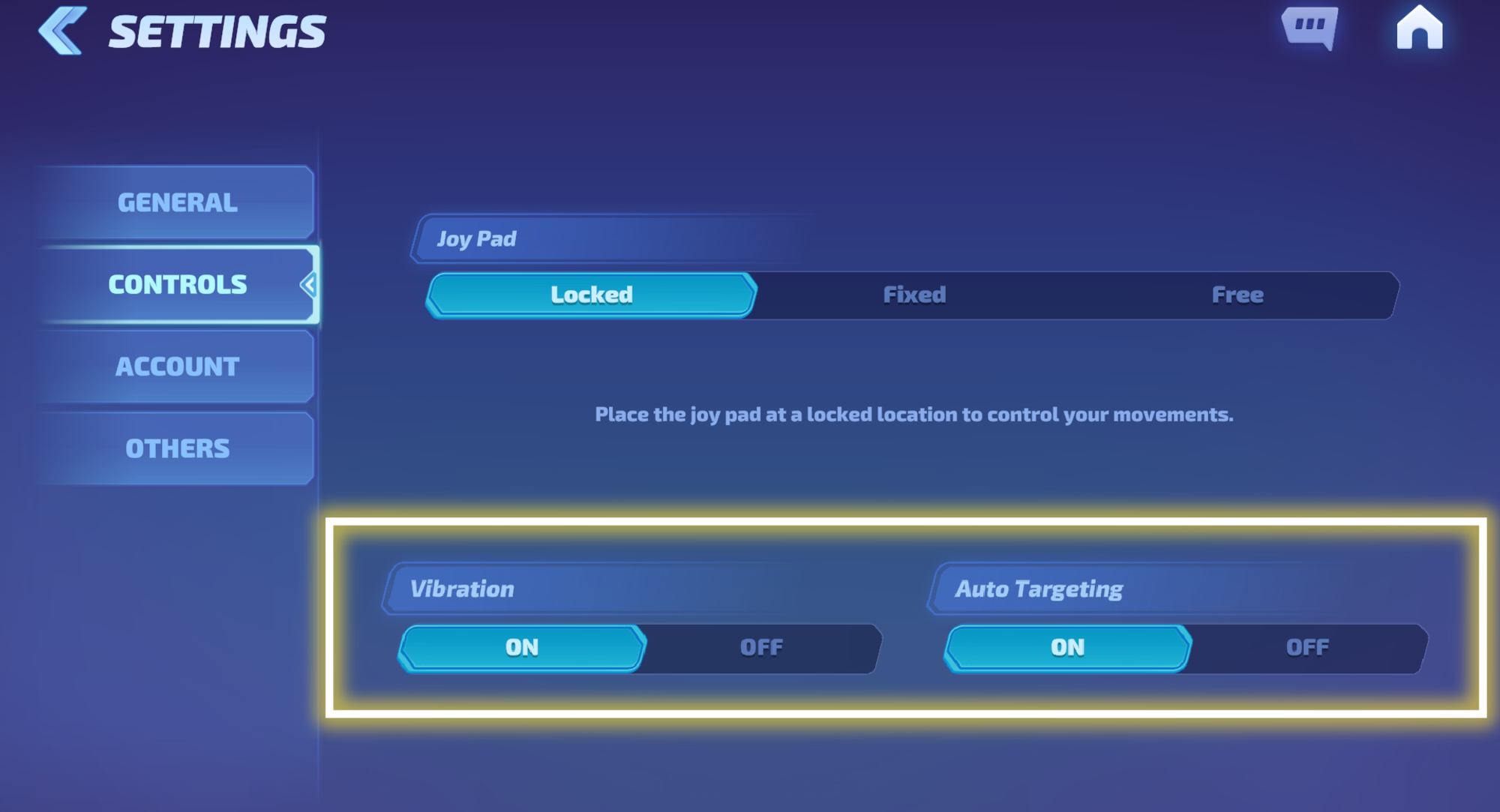
.png&blockId=152934b8-362e-4539-a678-af268f4a0815)
.png&blockId=6d7b3655-b5c0-4192-a77f-1ff4fa0f4409)
.png&blockId=6584f66d-9e2b-417a-9b75-f99e4af03637)